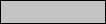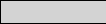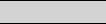10 Second Video
University: Creative Technology, First Year (2008).
Pool Simulation
Prolog Programming
Graphical Techniques
Top Trumps
Guessing Game & Monte Carlo Pi
10 Second Video
For my 10 second video I chose to go with a pool theme. The opportunity for multiple shots and camera angles is very good with this theme and it is possible to keep a fast tempo by cutting to new shots frequently - a definite bonus when working with only 10 seconds. I was very conscious of the fact that the way the filming is done has an effect on the quality of the final product, so I made a conscious effort to add diversity to the angles I used when filming.
Creation of the 10 second video was done with Adobe Premiere Pro CS3 Try-Out, which I found to be very easy to use for producing this kind of material. After importing the raw video files I began arranging preferred clips and editing their length and pacing. This brought the total time to approximately 10 seconds. For transitions I decided that the standard fade to black transition would work best under the strict time constraints. However for the four in one part of the video I used a side scroll transition to add a little diversity.
The title simply consists of some appropriate text at the start of the video with the text overhanging onto the actual video. This wasn't something I had previously intended, but during editing I found it looked good. The credits required a little more work. I had to properly set the scroll speed against how long the credits should last. This in turn effected what I could put in my credits. I found a balance, with the credits sitting at about 20 seconds in the end.
You can watch the video on my YouTube account below: